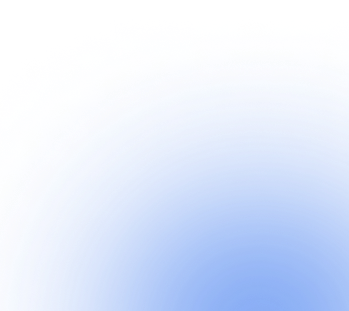EfirCards – Electronic Loyalty Cards for Business in Wallet
Electronic loyalty cards in Apple Wallet and Google Wallet are a modern format of interaction with clients, combining convenience, personalization and automation. Digital discount cards allow you to launch flexible incentive programs, collect analytics in real time and strengthen the client's attachment to the brand without unnecessary costs.



Loyalty cards for businesses in Wallet
Building sustainable relationships with the audience requires flexible, convenient and technological tools from companies. Today, those who switch to digital solutions gain an advantage – convenient, flexible and integrated into the user’s daily life. One such solution is electronic loyalty cards for customers. They are always at hand, do not require a physical medium, do not get lost and do not take up space in the wallet. Before adding bonus cards to Wallet, you do not need to install anything, because they are stored in Apple Wallet and Google Wallet. The client receives a loyalty card in just a couple of clicks, and you have a direct channel for personalized interaction that works continuously.
AVADA MEDIA offers a ready-made platform for developing loyalty cards with advanced functionality, flexible settings and real-time management. In EfirCards, virtual cards are adapted to different discount program mechanics. You can customize their appearance and update card information at any time.
If you plan to automate interactions with regular customers, increase retention levels and strengthen your brand image, electronic loyalty cards in Wallet will be the right step towards a modern digital service.


What are virtual loyalty cards?
Electronic discount cards are a logical and modern solution that allows the client to always have bonuses and discounts literally in his pocket, and the business to build a more effective system of retaining and motivating regular customers. Digital discount cards do not require the installation of an additional application, completely replace plastic ones and significantly simplify internal business processes and customer experience, since it is very convenient to store discount cards on an iPhone.
Electronic discount cards in Wallet – a new standard of loyalty
Plastic cards have long become an inconvenient attribute - they are often lost, forgotten at home or simply do not want to get out of the wallet. A virtual card is installed in the smartphone wallet - Apple Wallet or Google Wallet (Google Pay), it is always nearby and works in any conditions.
For business EfirCards is:
- a convenient tool for customer retention;
- the ability to segment your audience and personalize offers;
- direct communication channel via push notifications;
- reducing costs for bonus cards – production, distribution, renewal;
- quick implementation of an online loyalty system without lengthy development or purchasing expensive solutions.
The EfirCards program helps build sustainable relationships with customers, increase repeat sales and form long-term brand loyalty in a familiar digital environment for the user. The system is easily adapted to the specifics of a particular business and is suitable for both small and large retail segments.


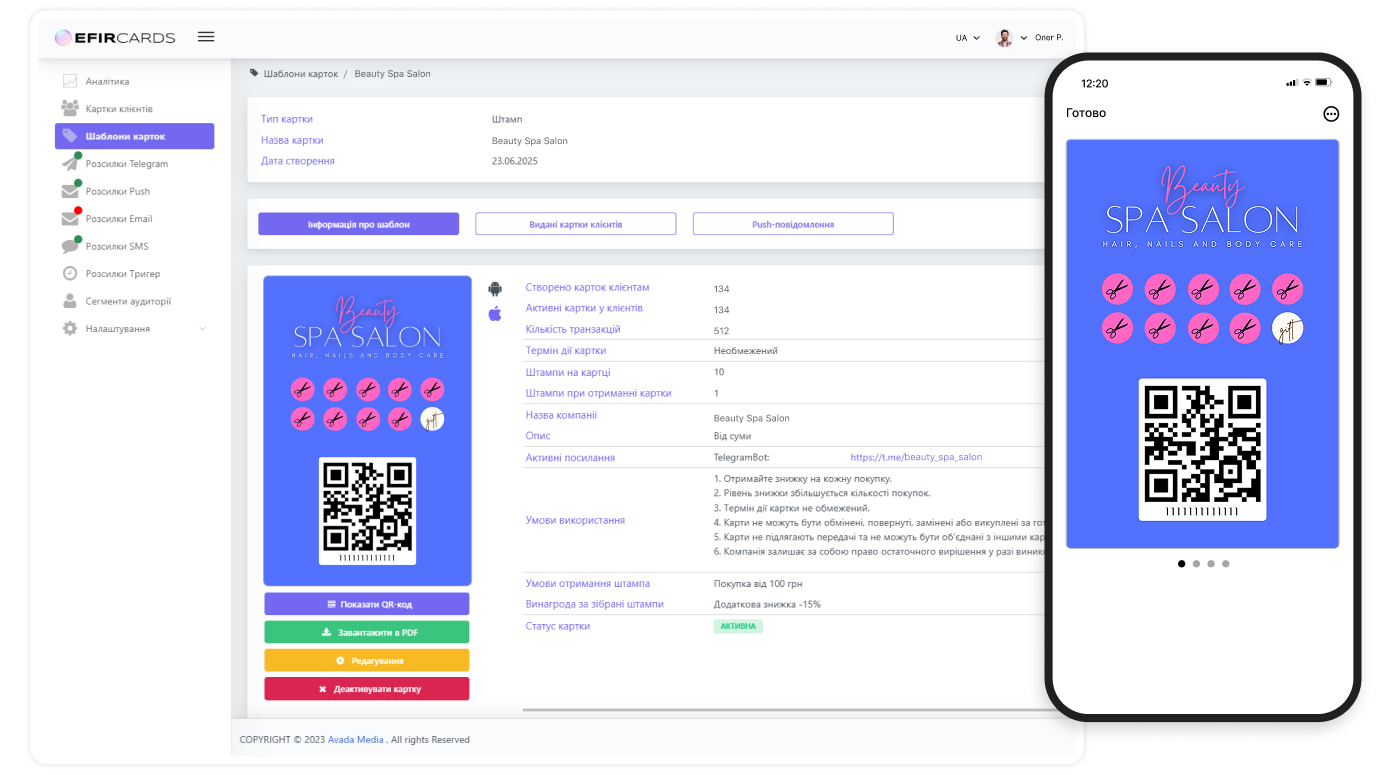


How does EfirCards work?
The EfirCards platform includes an intelligent designer of electronic loyalty cards that are stored directly in Apple Wallet or Google Wallet. Users can easily register, receive a card in a few seconds and use it immediately for purchases. The system supports four types of cards, each of which can be used within a separate loyalty mechanics:
- The discount card provides the client with a fixed discount.
- Discount with accumulation - the discount percentage increases depending on the amount of purchases.
- Cashback card – returns part of the amount to the card in the form of bonuses or points.
- Stamp card – for each purchase a stamp is awarded, and when a certain number of them are reached, the user receives a gift or a discount.
Each card can be flexibly configured: set the terms of use, rules for accrual/burning of bonuses, set the validity period and design of the discount card. In addition, the system allows you to create a registration form with the necessary fields, integrate a link and QR code on the site or offline points, and track user activity. The solution works entirely in digital format: without a physical medium, without an additional application and with a minimum number of steps for the client.



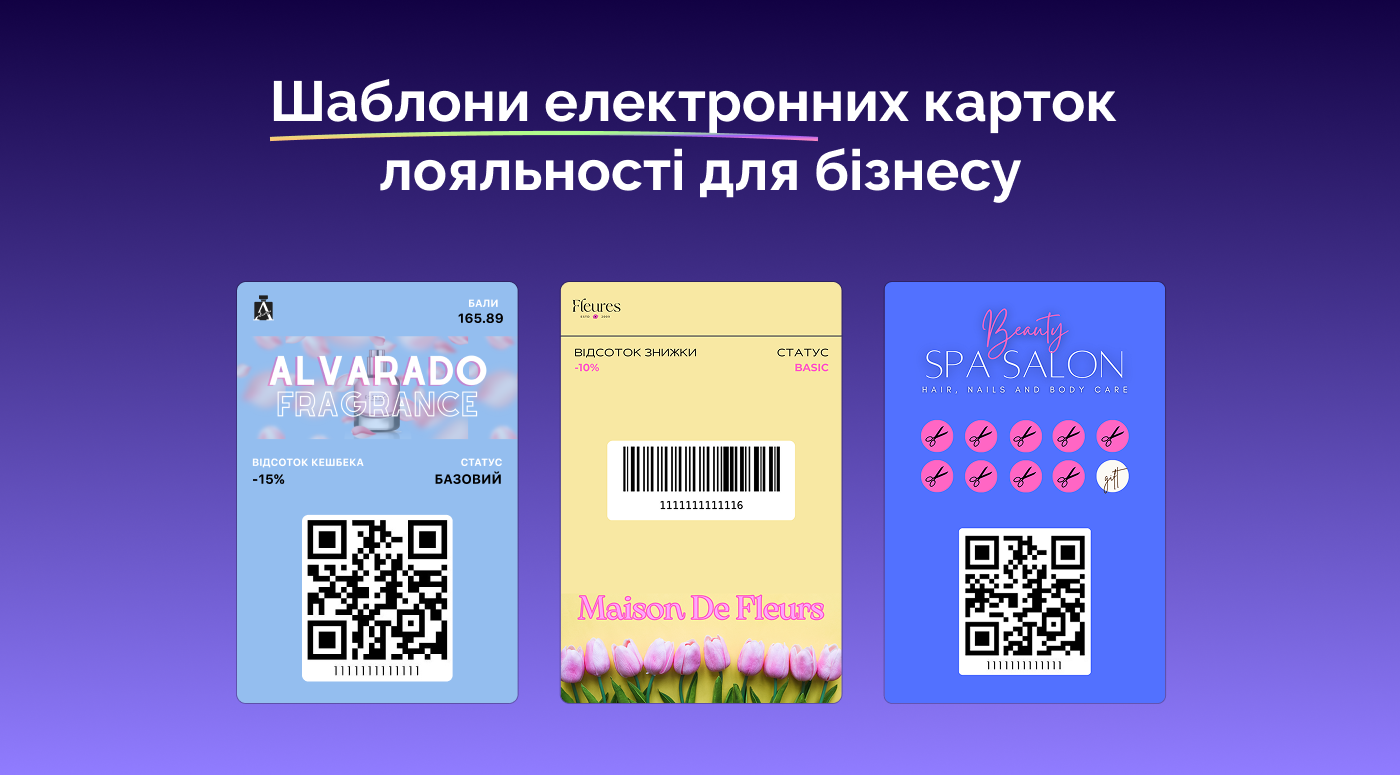


How to make discount cards in EfirCards
EfirCards virtual loyalty cards are designed with ease of interaction in mind, both for the customer and for the business. Receiving a card takes a minimum of time, discount cards are instantly added to the iPhone app, and all you need to use them is a standard smartphone tool: Apple Wallet or Google Wallet. How it works:
1. Creating and distributing a map
You set up a unique registration form, and the system generates a link or QR code that allows customers to quickly access their card. This code can be placed:
- in the cash register area (on a tablet, stand, flyer);
- on the website or in the mobile version;
- in email newsletters or messengers;
- in social media publications.
2. User registration
After clicking on the link, scanning the QR code or barcode, the client is taken to the registration form. It contains the following fixed set of fields:
- Name
- Surname
- Phone number
- Date of birth
- Telegram (optional)
This data is sufficient for further communication with the client and marketing activities. Most fields are mandatory and cannot be edited. The only field that can be enabled or disabled is Telegram.
As part of the registration form customization, you can enable/disable the company logo, change the background, set your own eye-catching form title, and edit the text of the personal data use policy, which is displayed at the bottom of the form and on the customer card itself.
The registration form is simple, clear and adaptive. It takes 1-2 minutes to fill it out, and this has a positive effect on conversion. It works on any device, and all entered data is transferred to the EfirCards system for further analytics and communication.
3. How to add discount cards to Apple Wallet
After submitting the form, the client will automatically receive a prompt to add the card to Apple/Google Wallet (depending on the device). Adding the card to Wallet is automatic and takes only a few seconds, without any additional transitions or downloads.
4. Using the card when purchasing
When visiting a retail outlet or making an online purchase, the customer presents the card on the screen of their smartphone. Outwardly, it resembles a standard bank or boarding card - it contains a logo, background, code (QR or barcode), and may also include other visual elements, depending on the settings. The QR code or barcode on the card is checked and the card is fixed by a scanner.
All calculations (discount, bonus accrual, stamp) are recorded in the system automatically. Changes on the card (for example, accumulated bonuses or updated discount) are displayed instantly - the card is synchronized with the server with each update.
5. Communication via push notifications
The digital card can be used as an additional communication channel: send personalized push notifications linked to geolocation or customer behavior (for example, a message about a promotion when entering a shopping center or a reminder about unused bonuses).
The advantages of such mechanics:
- minimum actions on the part of the client – quick registration and installation of the card in 1 click, no need to install the application – everything works through the built-in services of the smartphone;
- automatic update of information without reissuing the card;
- convenient and fast card verification by point of sale employees;
- digital analytics – all user activity is recorded in the system and is available for further analysis.
The EfirCards platform allows not only to implement discount, bonus and savings cards for business, but also provides an effective channel that works to retain customers, increase brand trust and increase repeat purchases.


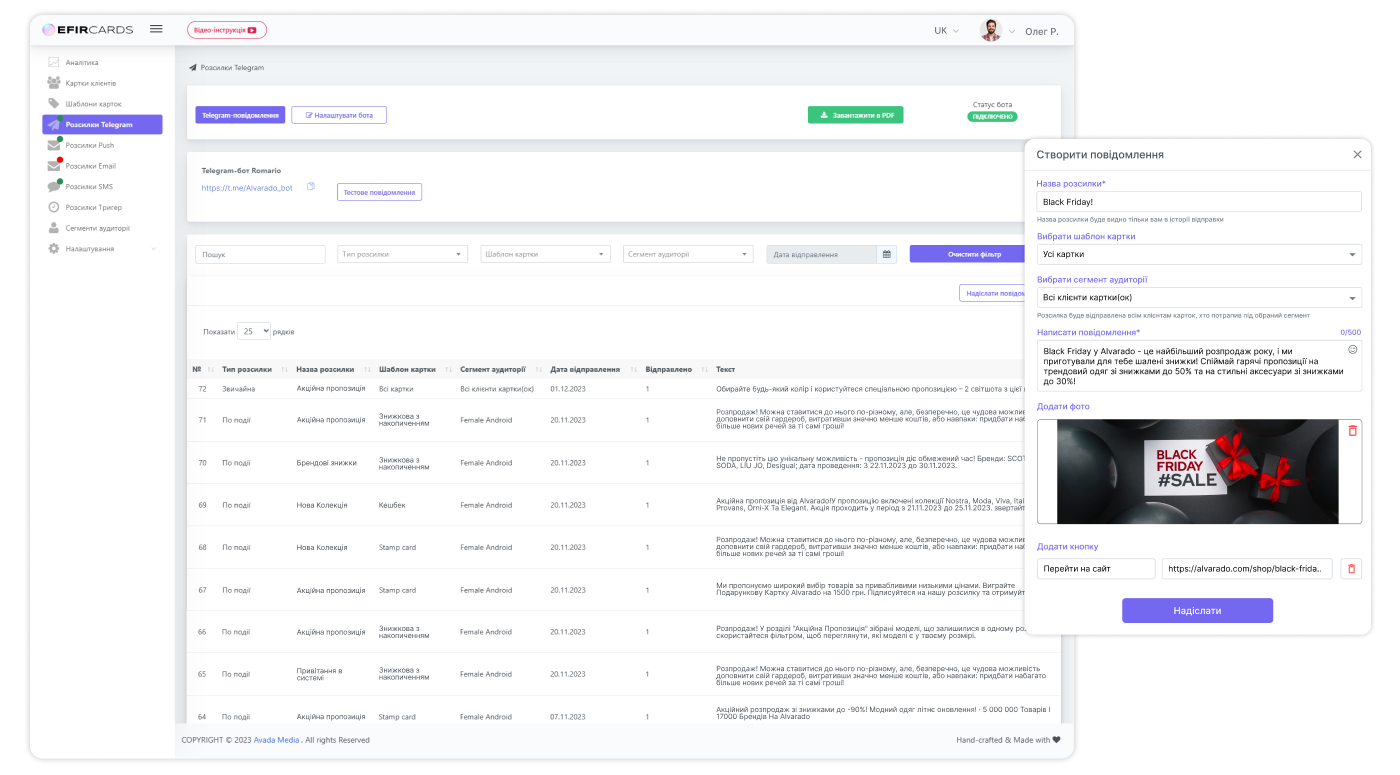


How to change card design in Wallet
The visual design of the card forms the first impression, conveys the visual style of the brand and partly influences the desire to use the offer. Thanks to the convenient designer, the user can easily figure out how to change the design of the card in Wallet. All changes are made directly in the browser interface, and the result is displayed instantly.
Depending on the selected map type, you can change the following design elements:
- Company logo at the top of the card.
- Background color according to the brand palette or upload your own background image.
- QR code or barcode on the front side.
- Apple/Google icon depending on platform.
- Text fields for additional information (such as the card name in Wallet, program name, or expiration date).
The advantage of the virtual card designer is that you can immediately see how the card will look in Apple/Google Pay. This allows you to instantly adapt the visual to the corporate style and ensure brand integrity on all digital media.
The stamp card editor includes additional settings:
- background for the stamp area;
- colors of active and inactive stamps;
- Stamp icons for loyalty cards from a ready-made library of symbols (cups, stars, check marks, etc.).
Your stamp card will be adapted to the direction of your business: be it a coffee point, a delivery service or a beauty salon.
Why is it important? A consistent and recognizable visual style increases customer trust and strengthens the connection with the brand. A digital map designed in corporate colors, with a logo and clear navigation will become a full-fledged extension of your identity, working 24/7 right in the consumer's smartphone.


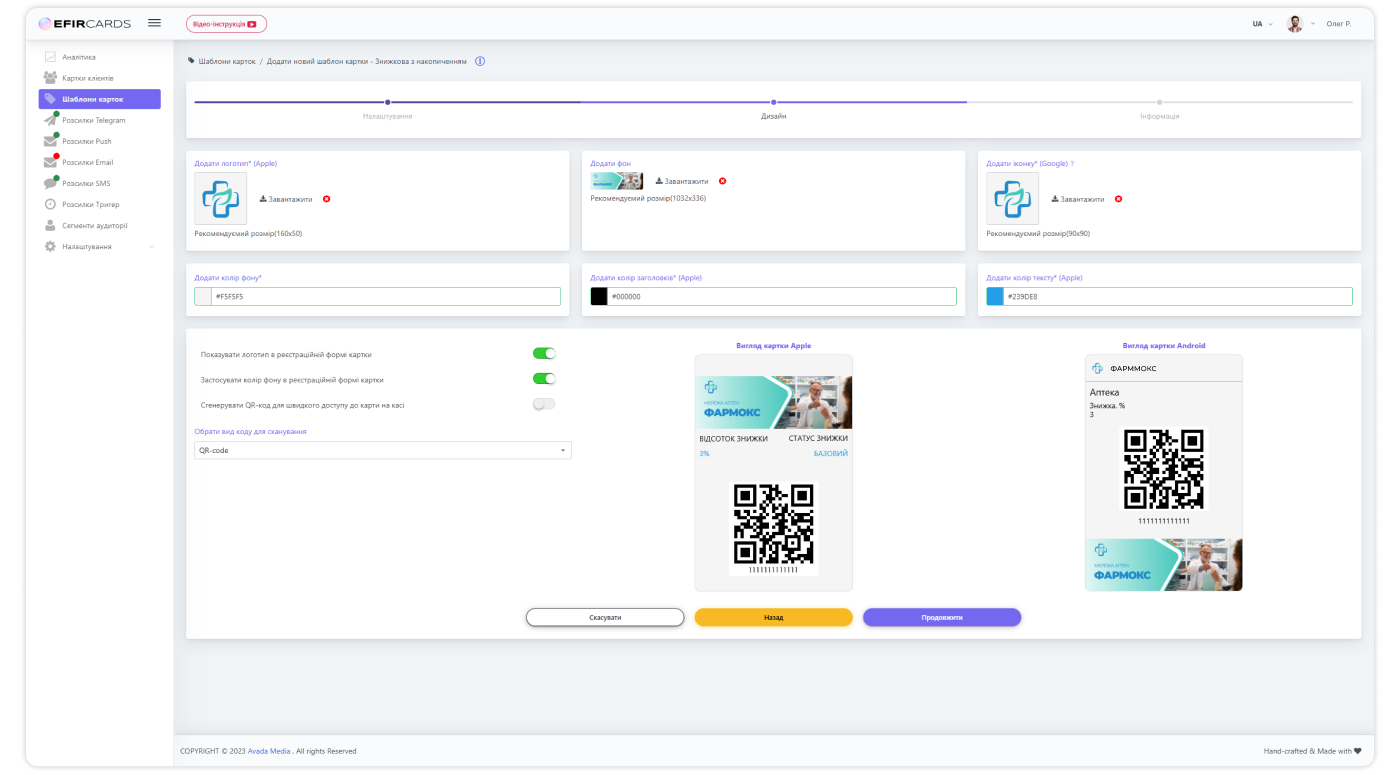


Flexible customization of program conditions
The EfirCards system provides a set of flexible parameters with which you can fine-tune and update the rules for calculating bonuses, as well as the terms of participation in the program at any time.
- The percentage of discount or refund is set manually and can change as it accumulates.
- Conditions for receiving bonuses – for example, from what purchase amount cashback is accrued.
- Bonus expiration rules : 30, 60 or 90 days from the last day of use.
- Accumulation threshold – at what volume of spending the client’s status changes or the benefit increases.
- The card is valid for a limited or unlimited period .
- Number of stamp icons – for example, 10 purchases before the bonus.
- The prize or reward for collecting stamps is a free product or discount.
The client does not need to reissue the card - all changes are automatically uploaded to Apple Wallet or Google Wallet. Thus, you gain control over all key aspects and can experiment with different mechanics, adapting the program to different customer segments or seasonal changes in your business.


EfirCards – the best virtual cards in Ukraine for business
With EfirCards, you don’t just implement discount cards online, but design a digital loyalty infrastructure that works for your business: attracting new customers, retaining existing ones, and increasing LTV.
Electronic loyalty cards in Wallet are a universal solution that works successfully in businesses of different sizes and spheres. Virtual online cards can be adapted both for a small local establishment and for a global network with thousands of clients. The solution is suitable for restaurants, coffee shops, fast food, fashion retail, pharmacies and medical centers, car washes and car services, beauty salons and studios, travel agencies, online stores.
FAQ
-
Is it possible to combine several points of sale into one loyalty system?
You can connect all locations (for example, a chain of cafes or pharmacies) to one loyalty program. In this case, the client will use the same card in different branches.
-
What to do if a client accidentally deleted a card from their phone?
He can restore it using the same link or QR code that he used to add it the previous time. All data will remain in the system, no re-registration is required.
-
Is it possible to launch separate campaigns or promotions for only a portion of clients?
By segmenting the audience in the admin panel, you can set up mailings or special conditions for individual groups – for example, for new or “sleeping” clients.
-
Is it possible to manually credit bonuses to individual clients?
In the admin panel, you can manually change the bonus balance - for example, as a gesture of goodwill, in the event of a customer complaint, or as part of an individual program.
-
How to add discount cards to Wallet again – for example, if the client changes smartphone?
When transferring an Apple or Google account, the card will automatically be pulled onto the new device if it was saved in the main wallet.
-
Are there any limits on the number of clients or cards?
There is no fixed limit – the platform is scalable and suitable for both 100 and 100,000+ users.
-
Is it possible to set up push notifications for clients via a map?
Loyalty cards in Apple Wallet and Google Wallet support push notifications. You can send reminders, promotions, or special offers to your customers.
-
What will happen to customer data if we stop using EfirCards?
After closing the project, all cards are automatically deactivated. You will still have access to the exported customer base, which can be saved in CSV format.